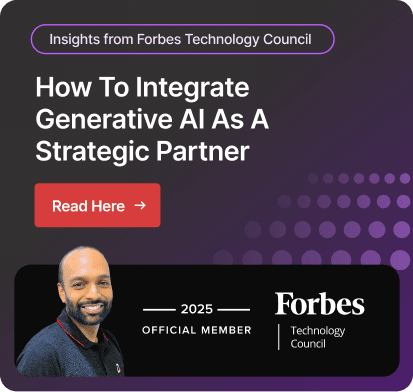Microsoft Power BI Implementation step by step
A successful Power BI implementation can help your company analyze data accurately and visualize it to gain insights. In order to make data-driven decisions, it helps businesses to compile, organize, and analyze data from several sources and generate reports.
Companies can create interactive reports and visualizations from their raw data. This improves your ability to see trends, patterns, and anomalies, which helps you make data-driven decisions.
This eliminates the effort required to scroll through Excel, which can increase your productivity and efficiency. Businesses can gain a competitive advantage by examining and addressing them.
Owing to these advantages, the Power Business Intelligence market is valued at $42.72 billion CAD in 2024, with Microsoft Power BI accounting for 16.38% of the market share.
Although Power BI is simple to use, learn, and adopt, its implementation calls for in-depth knowledge, sufficient resources, and technical competence. Therefore, you need the appropriate implementation partner who can maximize your investment.
Having the right partner enables you to roll out Power BI more quickly and with less interruption, as they have a proven track record. They also lessen the possibility of mistakes being made during implementation, which will help you save money.
You may squander time and resources if your partner is a misfit and leaves you dangling in the middle. It is possible that they will not communicate with you in a clear enough manner, which can cause misread requirements and goal. It can make your implementation process more difficult, decrease user acceptance, and make your critical data more vulnerable.
You can gain multiple benefits by carefully implementing Power BI. However, it is essential to navigate the challenges, setup, and best practices during the implementation process.
Challenges Businesses Face During Data Visualization
Businesses face various challenges in the data visualization process, which can hinder their ability to extract clear and actionable insights.
Here are a few common challenges:
Data Quality Issues
Incomplete or inaccurate data can be the reason for misleading or confusing visuals, leading to poor business choices. Businesses need to ensure the integrity of their data by ensuring no missing data before visualization to make unimpaired decisions.
Power BI provides data profiling tools, which help to clean, convert, and comprehend the data in the Power Query Editor. However, the first 1000 rows of data profiling are automatic; after that, you require an operator.
Overload of Data
As your business grows, the amount of data grows and can be stored at different data sources. Too much information in a single visualization can overwhelm viewers and make it difficult to identify key takeaways.
Here, Power BI implementation offers businesses enterprise-grade ingestion and semantic modeling to combine all the data and segment data based on department, respectively. This allows businesses to focus on creating clear and concise visuals that highlight the most important stories within the data.
Integration with Existing Systems
Businesses might face challenges in combining multiple data sources into a cohesive format. They require robust data integration solutions to ensure a seamless flow of information for visualization purposes. Power BI seamlessly integrates with other systems and allows us to create dashboards and report with hassle-free data import.
.png)
Best Practices to Follow for a Successful Power BI Implementation
To implement Power BI, you need robust planning and a strategic approach, so you can derive actionable insights hassle-free.
Here are some of the exact steps that help you simplify implementation:
Collaborate with Reliable Implementation Partner
You should collaborate with a trusted Power BI implementation partner who has adequate expertise and infrastructure to handle your requirements and provides a seamless implementation.
There are several implementation partners available in the market who empower you to get the best out of this powerful solution. But it is essential to understand that you should carefully evaluate your partner’s experience, expertise, successful projects, and more.
Dynamics Square is one such leading Microsoft Solution partner who has more than a decade of experience and has 135+ consultants that help you implement Power BI hassle-free.
Clearly define what you want to achieve with Power BI. Do you aim to improve sales forecasting, identify customer trends, or track key performance indicators (KPIs)? Having well-defined goals will guide your data collection, report creation, and overall implementation strategy.
Understand Your Business Requirement
Assess your business requirements and what you need to achieve with Power BI.
Whether you want to track your sales or marketing team performance or improve operational efficiency, understanding your requirements is crucial. Map where your data resides, such as Excel files, databases, or webpages, and assess their quality.
Choosing the Right Power BI License
Power BI offers various licensing options: Power BI Desktop, Power BI Pro, Power BI Premium. Desktop is a free version, while you need to pay for the other two versions according to the functionality you want to use.
However, it is essential to understand that the free version doesn’t allow you to share reports with anyone. Additionally, if your organization has an Office 365 Enterprise E5 license, you have access to Power BI Pro.
Unsure about which Power version to use? Reach out to us for a quick conversation.

Develop a Robust Data Model
Create a data model that outlines your data structure, defines connections between data tables, and identifies key metrics used for analysis. This shared model fosters clear communication among stakeholders.
Cleanse and Transform Your Data
Clean your data to eliminate errors and inconsistencies before transformation. This improves the reliability of your analysis and the validity of your insights.
Focus on Data Governance
Until you completely implement Power BI, you can’t benefit from Microsoft's robust data security offering.
During implementation, implement data security measures like user access controls and row-level security (RLS) to ensure sensitive data remains protected.
Hence, a Microsoft Solution partner can help you to have a robust data governance policy to maintain data integrity and compliance.
How to Create Reports in Power BI?
Once you are done with implementation, you can analyze the thousands of data points in seconds by creating reports.
Users can create reports in a few simple steps.
1. Prepare Your Data
Ensure your Data is clean, accurate, and accessible to Power BI. This might involve using Power BI Desktop to remove duplicates, format data types, and address any inconsistencies.
2. Upload Data
Launch Power BI and connect the data sources by using the “Get Data" button. It will ask you to choose the file that you want to upload, as it supports various data sources, including Excel files, CSV files, OneDrive files, and more.
After clicking on Open, you can see your file name on the left-hand side of the screen.

3. Explore Your Dataset
Once you upload the data, it displays a preview of them. You can use the "Transform Data" option to explore your data further. With Power BI natural-language query capabilities, you can ask for the data you want, and it will provide you with data hassle-free.
You can type in your language and don’t require any technical expertise. After this, Power BI will do the rest. You just need to write your queries in the search field and hit “enter.” It will show you the data you wanted to see.

4. You are Ready to Create Your First Report
You can create reports in simple ways if you are familiar with the above steps. Build visualizations using a variety of chart types on the right hand of the report canvas.
You can also personalize your visualizations, add titles, filters, and slicers to explore the data and interact with different aspects of your reports. Organize your reports into several pages for better readability if they consist of multiple visualizations.
With Power BI layout options, you can arrange visuals in a visually appealing and logical manner. Now, your report is ready for visualization and analysis. You can also save and share reports with anyone.

How Much Does Implementation Cost?
Power BI implementation cost can widely vary depending upon your project and unique requirements. Several factors come into play, for instance, the size of your company and the types of licenses you are using.
You can reach out to a Power BI Consulting partner to get the detailed quotation.
Choose an Implementation Partner
While choosing a partner for your Power BI implementation project plan, you need to focus on a lot of factors.
- Check expertise in Power BI
- Your partner must have industry experience.
- Request a demo to experience the capabilities.
- Assess if they can offer training.
- Check for certification provided by Microsoft.
Dynamics Square is a leading Microsoft solution partner with competency in Power BI implementation.
We have 14+ years of experience in helping businesses get the most out of their investment.
Get in touch with us at +1 778 381 5388 or draft an email at info@dynamicssquare.ca to implement Power BI.
People Also Ask:
What are the main steps in Power BI?
If you are using Power BI to create reports, you need to follow several steps. You need to connect the data source with Power BI and clean, transform, and combine them using the Power Query Editor.
After this, you need to establish the relationship between tables and design the report visuals.
Here are step-by-step instructions to create a report:
- Connect to your data source through the "Get Data" button.
- Transform the data in Power Query Editor.
- Establish relationships between tables to combine them.
- Design your report visuals by dragging and dropping visualization types.
- Once the design is completed, your report is ready.
- Now you can share reports inside your company if you have a free license.
- Purchase Power BI Pro or Power BI Premium Per User to share with anyone.
How to implement RLS in Power BI
Row-Level Security (RLS) restricts data access in Power BI reports based on user attributes. This ensures that users only see data they're authorized to view.
It's particularly useful for managing sensitive information or providing different perspectives based on user roles.
Therefore, it is vital to implement RLS in Power BI to restrict data access based on user role. Here is how you can implement RLS:
- Go to "Manage Roles" in Power BI Desktop and create roles based on user groups or individual usernames.
- Specify data access rules within the roles using DAX expressions.
- Apply the roles to users or user groups to control their data visibility.
What is the BI implementation strategy?
Business intelligence (BI) implementation can help organizations improve their performance in many ways.
They can understand what their competitors are doing and make informed decisions to get the competitive edge.
You can also check where the money goes and adjust business models, methods, and processes to increase revenue.
To successfully implement business intelligence solutions, like Power BI, within your organization, you require a robust implementation strategy.
Here are key steps to successfully implement:
- Define goals and requirements.
- Identify the data sources in BI for integration.
- Assess data quality.
- Establish policies for data access, security, and refresh schedules.
- Train users on BI tools and provide ongoing support.
What are the benefits of Power BI implementation?
A business can experience extensive benefits from Power BI. Since it is a business intelligence tool, allowing you to visualize your data.
An organization can improve decision-making with data-driven insights from Power BI insights.
A user can improve visualization using lines, bars, charts, heat maps, etc., and understand their complex data to detect hidden patterns and trends.
You can also share reports in your company with a free license and can share with anyone with a paid license.
What is the BI implementation cycle?
To successfully deploy business intelligence solutions, like Power BI, businesses follow multiple steps. These steps together form a BI implementation cycle.
It is vital to know that these cycles are continuous and allow businesses to improve their business intelligence capabilities and adhere to business requirements.
It typically involves phases like:
- Feasibility study
- Gathering requirements
- Conceptualizing and selecting a platform
- Planning the project
- Developing the solution
- Training users
- Launching the project
- Supporting and evolving the solution
What is the deployment pipeline in Power BI?
A deployment pipeline refers to the process of developing and testing Power BI content in the Power BI service before the content is made available.
Users can access Deployment Pipelines with the Power BI Premium license to manage the development cycle of Power BI content.
It automates the movement of content through various development stages, empowering creators with reduced manual work, increased productivity, faster content update delivery, and decreased errors.