
The Role of Dynamics 365 Business Central in Project Management
The project management module in Business Central helps businesses manage projects from start to finish. From configuring projects and scheduling resources to managing budgets, the solution provides the necessary tools to ensure effective project management.
Microsoft Business Central allows users to plan and create project activities, perform budgeting, and invoice customers automatically. This module also offers collaboration across different departments, from sales to finance, to maximize profitability and embrace real-time project management.
Business Central Advantage: Get Complete Control Over Your Project
Microsoft Dynamics 365 ERP offers several benefits to project managers and concerned executives, including the ability to keep an eye on every detail of each project and ensure successful completion.
Comprehensive Financial Oversight
Microsoft Business Central helps you understand the financial value of ongoing projects, identify discrepancies in the budget, and take proactive action.
Resource Management
D365 BC provides you with real-time insight into project availability to ensure efficient project allocation, avoiding overbooking projects or underutilization of resources.
Successful Project Delivery
You can track different factors, including project expenses, work hours, budget progress, and completion rates, to stay updated about the project and deliver it as per schedule.
Want to improve internal communication and complete the project before deadline?
Go with Business Central implementation and simplify all your project management demands.
Connect with a Project Management Expert Today!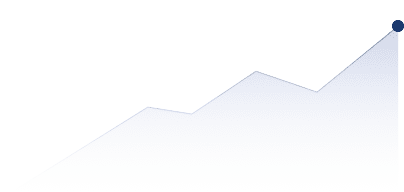
Key Functionality of Business Central for Project Management
Project management modules come with a wide range of functionalities to help businesses excel in their work and deliver projects on time.
Project Creation
Dynamics 365 Business Central allows you to set up new project baselines and monitor project progress by defining project scope, setting objectives, and taking necessary steps.
Resource Allocations
Allocate resources such as team members, equipment, and materials based on the requirements for project completion, ensuring the right people are assigned to the right tasks.
Time Sheet Management
Track and record the time spent by the employees working on a particular project, ensuring accurate project monitoring, improved productivity, and streamlined payroll processes.
Budgeting Projects
D365 Business Central allows you to develop a realistic budget with careful planning and allocation of financial resources based on the project requirements.
Resource Consumption
Microsoft Dynamics BC helps you identify bottlenecks and optimize resource allocation by monitoring and analyzing resource consumption, ensuring proper resource utilization.
Sourcing Project Supplies
Track and manage supplies, such as equipment, and materials, required to complete a project with Dynamics BC, ensuring necessary supplies are available when needed.
Project WIP Methods
You can estimate the financial value of ongoing projects in the general ledger by tracking work in progress (WIP) and capturing the costs incurred to date.
Tracking Project Progress
Dynamics 365 Business Central allows you to monitor key performance indicators, milestones, and deliverables, facilitating access to the project process.
Do you want to streamline your project resource allocations and improve efficiency?
Check out Business Central and its endless power tools, specially curated for project management.
Get a free consultation call!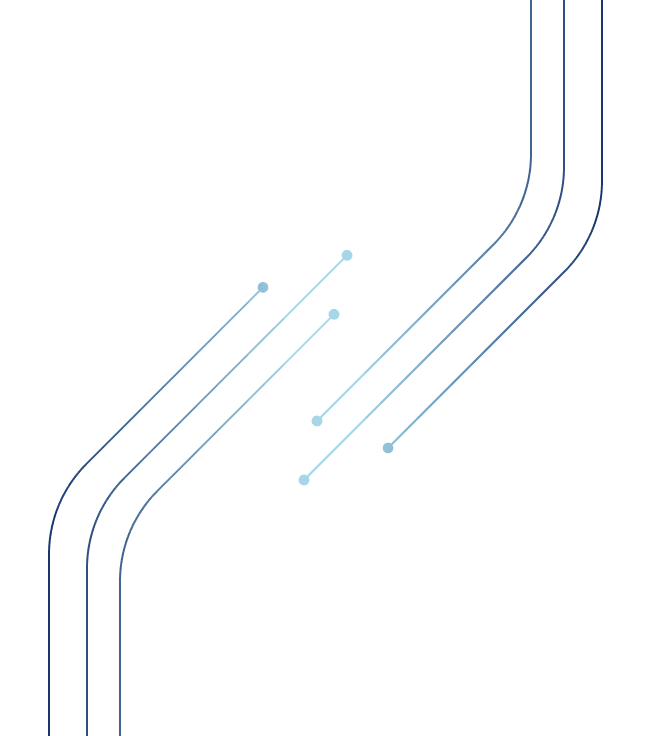
Replace Unrealistic Deadlines with the Real Ones
Businesses can set unrealistic deadlines for a project, which can lead to stress, burnout, and compromised quality. There can be various reasons for unrealistic timeframes, such as the overconfidence of the project manager, a lack of techniques and estimation, and pressure from suppliers.
Besides unrealistic deadlines, there can be other challenges you can face, such as inadequate planning, poor communication, resource constraints, and quality control. Here, D365 Business Central implementation can set realistic schedules, continuously monitor deadlines, and prevent bottlenecks for projects.
Why Choose Dynamics Square for Project Management?
Dynamics Square is a leading Microsoft Solutions partner in Vancouver with 14+ years of experience. We help companies implement Business Central and excel in project management.
Seamless implementation
We tailor Business Central with our expert team to fulfill your unique business requirements, exceeding customer expectations and meeting market demands.
Team of Certified Dynamics 365 Experts
We are a team of over 135+ Microsoft-certified Dynamics 365 consultants. At Dynamics Square, the best industry minds are on your side to tackle any challenge and craft growth-oriented strategies.
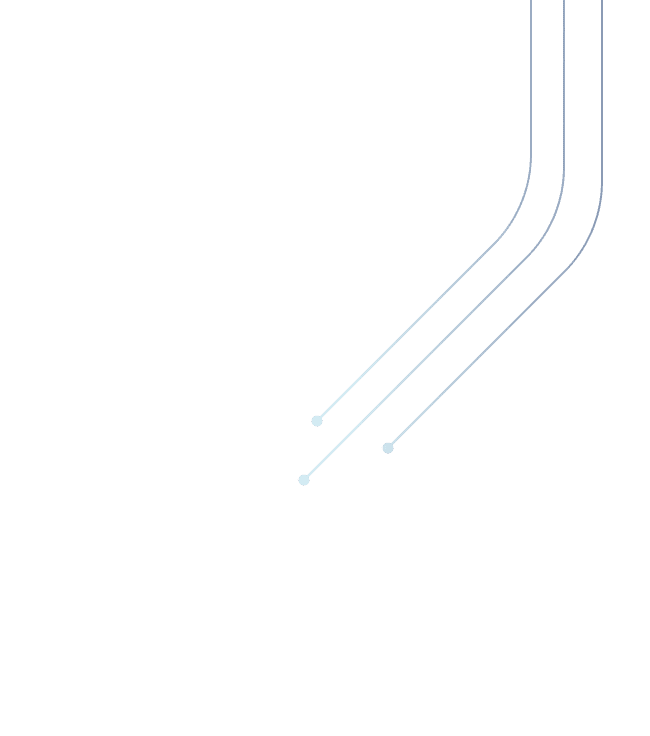
Adequate Resources Available
We have adequate resources and infrastructure to empower businesses of all sizes. With our robust Dynamics 365 Business Central support services, you can match your ambition to scale.
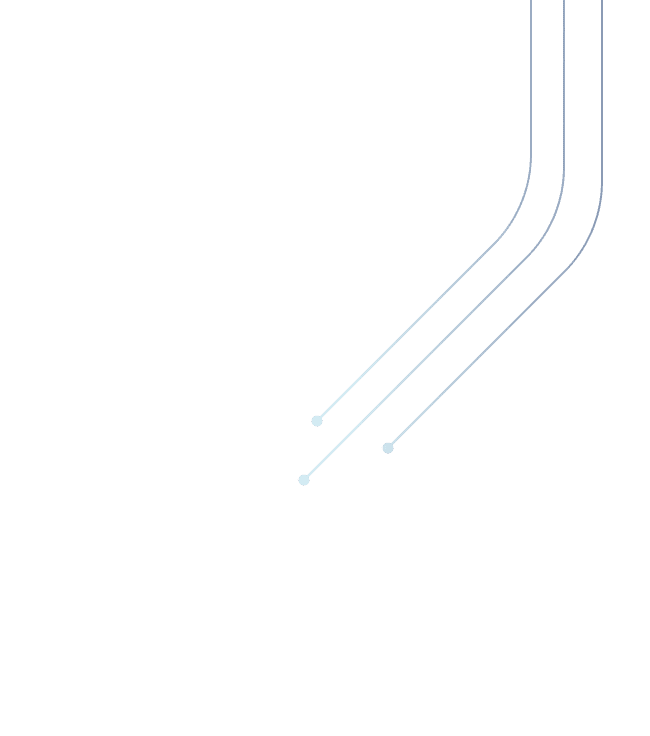
Hands-On Support
We offer on-site support for complex problems or interruptions to ensure your company gets back on track quickly and affordably.

