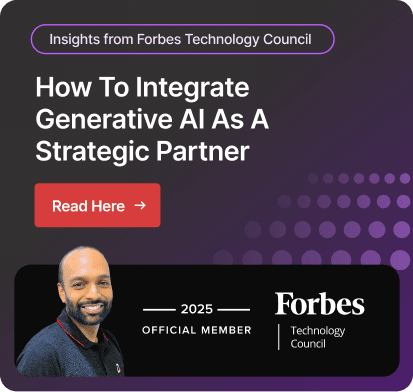Dynamics GP Management Reporter: Create Financial report effortlessly
Financial reporting is crucial for financial business entities to ensure transparency, make informed decisions, monitor cash flow, manage debt, and raise capital. However, every financial entity works differently; they require a tailor-made financial report.
Many ERP solutions provide various tools to assist companies in creating a customized financial report. Dynamics GP Management Reporter is one such specialized tool, which comes with advanced financial reporting capabilities.
In this article, we will explore the features, benefits, limitations, and alternatives of Management Reporter to help you create customized financial reporting.
What is Dynamics GP Management Reporter
Microsoft Dynamics GP Management Reporter was released to replace FRx, a financial reporting tool that was outdated and had limited functionality. The goal of Dynamics GP Management Reporter was to improve utility and flexibility in handling complex financial reporting.
Management Reporter helps you pull data directly from the general ledger and create various reports according to requirements, like income statements and cash flow statements. This helps you create real-time financial reporting. You can design custom financial statements using Management Reporter.
Key Features of Management Reporter
Real-Time Financial Reporting
The database of Microsoft Dynamics GP is used by Management Reporter to generate financial reports that provide up-to-date, real-time data. In order to make educated decisions, it is necessary to have accurate and reliable financial statements that are current with transactional data.
There is no need for manual intervention because the tool's dynamic data refreshing feature ensures that any modifications made to Microsoft Dynamics GP software are immediately reflected in the reports. Particularly useful is this instrument for companies that work in busy environments where real-time financial monitoring is crucial.
Flexible Report Design
With the help of report designer and predefined templates, users can produce personalized financial papers like:
- Balance sheets
- Income statements
- Cash flow statements
- Variance analysis reports
Its drag-and-drop interface facilitates the creation of reports, and you have fine-grained control over the format and appearance of your reports thanks to its row, column, and tree definitions.
Additionally, users can apply conditional formatting and other custom formatting rules to draw attention to significant financial trends or anomalies. The reports will meet the requirements of both internal and external stakeholders thanks to this flexibility.
Interactive Report Viewing
Interactive capabilities enable users to drill down into transactional data from summary reports to uncover root causes of variances or trends. You can find chances for expense reductions or revenue growth by doing a detailed analysis of trends and disparities.
Furthermore, this facilitates the export of data to Excel for additional processing or display, maintaining the original report structure while allowing for more in-depth examination.
The value of the report is increased by interactive viewing, which also facilitates multi-dimensional analysis by allowing users to switch between several viewpoints, such as departmental contributions or regional performance.
Collaboration and Distribution
Microsoft Dynamics GP Management Reporter permits multiple users to access reports; finance teams may collaborate without worrying about version control. This guarantees safe report sharing via networked platforms and email, with modifiable access restrictions to safeguard private information.
Additionally, the application has scheduling features that save manual labor by enabling reports to be created and sent automatically at certain intervals.
Compatible with Dynamics GP
Management Reporter 2012 is the latest version, which is compatible with various versions, including GP 2013, GP 2015, GP 2016, and GP 2018. It supports multi-company reporting, consolidating financial data from different entities within the Microsoft Dynamics GP software ecosystem into a unified report.
Benefits of Using Management Reporter
Increased Financial Awareness
Businesses are guaranteed to have a clear picture of their performance thanks to real-time access to financial data, which facilitates prompt adjustments and well-informed strategic planning. Organizations can react proactively to changes in the market, legal regulations, or internal performance metrics thanks to this increased visibility.
Enhanced Productivity
The time required for creating and revising reports is greatly decreased by the user-friendly layout and automated features. Finance teams may concentrate on critical tasks like financial forecasting and budget planning by eliminating the hours spent on manual data collection.
The reporting process is further streamlined by sophisticated filtering and sorting capabilities, which make it simpler to extract insights without requiring tedious human modifications.
Better Decision-Making
Users can get meaningful insights with drill-down tools and comprehensive analytics, enabling well-informed decisions that promote efficiency and growth. Finding trends and making more accurate predictions about future performance are made easier when past and current data can be compared.
Compliance and Collaboration
Microsoft Dynamics GP Management Reporter helps ensure compliance with financial standards by automating report accuracy checks and supporting team collaboration through shared access and distribution tools. Audit trails within the system document report modifications, supporting transparency and accountability.
Limitations of Dynamics GP Management Reporter
Despite its many strengths, Dynamics GP Management Reporter has certain disadvantages.
Problems with Performance
Processing times may be slowed down by large or complex reports, particularly when working with large datasets. To alleviate these performance limitations, organizations might need to improve their technology or optimize their data structures.
Limited Integration of Multiple Sources
The tool is not appropriate for combining data from several ERP system or external data sources because it is made to only function with Microsoft Dynamics GP data. Businesses that operate in a variety of system environments may find this constraint problematic.
Lack of Mobile Functionalities
The lack of robust mobile support limits accessibility for consumers who need financial reports on the go. In circumstances where prompt decision-making and remote access to financial data are necessary, this issue might make decision-making more challenging.
Formatting Limitations
Certain formatting restrictions might prevent advanced modifications, which could have an impact on how stakeholders view the data. If users desire highly personalized visuals, they could need extra tools or make manual changes.
Business Central as an Alternative
GP Dynamics Management Reporter is accessible as long as their Microsoft Dynamics GP accounting software is supported. Currently, Management Reporter is supported through January 11, 2028.
Going forward, you can switch to Dynamics Business Central to create your financial report. It allows you to create out-of-the-box financial reports with predefined mappings for rapid deployment. Business Central also comes with built-in tools for advanced custom reporting.
Give us a call now to create custom financial reports!
How Dynamics Square Helps You Create Custom Reports?
Dynamics Square is a renowned name in Canada offering services for Microsoft Dynamics 365 for 14+ years. We have a team of 135+ consultants who are Microsoft certified. At Dynamics Square, we help you streamline your financial reporting processes seamlessly.
Our consultant can help you with whether you require custom report design, complex report generation, or seamless integration service.
Contact Dynamics Square today to elevate your business intelligence and reporting strategies.
People Also Ask
What is the difference between management reporting and financial reporting?
Management Reporting offers frequent, in-depth insights into operational performance with an emphasis on internal decision-making. Financial Reporting, which is usually done on a quarterly or annual basis, summarizes a company's financial situation for external stakeholders using standardized statements such as income and balance sheets. Both are important, yet they have different functions.